
ClassPoint
by Inknoe Reviewed by Brian Prince
Enhance Teaching with AI-Generated Interactive Quizzes
-
Free Plan
-
Paid Plans - from $8/mo

Overview
Imagine being able to create quizzes directly within your PowerPoint presentations - without the hassle of setting up separate quiz software. That's exactly what ClassPoint offers: a seamless integration with PowerPoint that lets educators like you create engaging quizzes in no time. With ClassPoint, you can say goodbye to tedious setup and hello to more effective teaching. And because it supports multiple languages, you can reach students from all corners of the globe.
Features
-
Engage Students with Diverse Quiz Formats ClassPoint offers a range of quiz types, including multiple-choice questions, short answers, and fill-in-the-blank exercises. This flexibility allows educators to tailor their quizzes to suit different learning needs and objectives.
-
Challenge Students with Bloom's Taxonomy By integrating Bloom's Taxonomy, ClassPoint enables educators to create questions that target various cognitive levels. This encourages students to engage more deeply and develop a deeper understanding of the material.
-
Teach Globally with Multi-language Support The tool supports quiz creation in multiple languages, making it an accessible solution for educators working in multilingual settings. This feature helps to bridge language barriers and facilitate global collaboration.
-
Foster Interactive Learning with Live Quizzes ClassPoint allows educators to collect live responses from students during presentations, fostering a sense of community and real-time interaction. This feature enables educators to gauge student understanding and provide immediate feedback.
-
Inform Instruction with User Analytics ClassPoint provides basic analytics to help educators track student performance, identify areas of improvement, and adjust their teaching strategies accordingly. This data-driven approach enables educators to optimize their instruction and achieve better outcomes.
Use Cases
-
Classroom Lectures: Elevate student engagement and understanding during live lectures by incorporating quizzes. This interactive approach helps you gauge their grasp of the material in real-time.
-
Online Learning: Keep students invested in virtual classrooms without losing their attention. Integrate quizzes seamlessly into your presentation to maintain their involvement and encourage active learning.
-
Corporate Training: Boost knowledge retention and reinforce learning with quizzes during training sessions. This effective approach helps employees absorb and apply new information, leading to improved performance and reduced errors.
-
Multilingual Education: Reach a global audience by creating quizzes in various languages. Cater to diverse learners' needs and provide equal opportunities for understanding and engagement.
-
Student Self-assessment: Give students the power to take charge of their learning with self-paced quizzes. Encourage independent review and mastery of material, fostering a sense of autonomy and confidence in their abilities.
Images
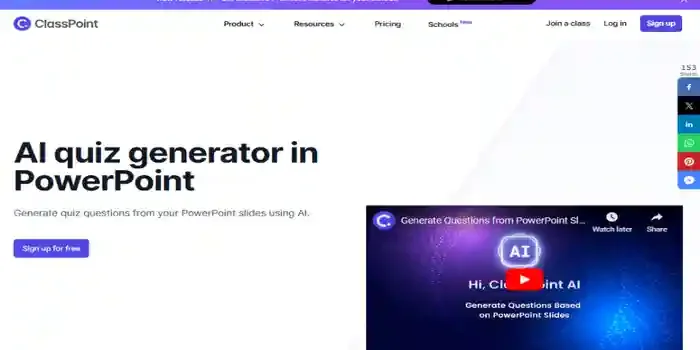
Pros and Cons
Pros:
-
PowerPoint Integration Done Right: Seamlessly integrate quizzes into your existing PowerPoint presentations, making it easy to incorporate interactive learning experiences.
-
Saving Time for Educators: Automate quiz creation and grading, freeing up instructors to focus on what matters most – teaching and mentoring students.
-
Quiz Formats that Suit Your Style: Support multiple question types to accommodate various teaching approaches and engage your students in a way that's tailored to their learning needs.
-
Live Quizzes that Foster Engagement: Create real-time, interactive experiences for your students, promoting active participation and encouraging them to stay invested in the learning process.
-
Languages Without Borders: Expand your teaching horizons with multi-language support, making it possible to reach students from diverse linguistic backgrounds and cultural contexts.
Cons:
-
A PowerPoint Requirement: This tool relies on Microsoft PowerPoint, which may limit accessibility for users of other software or those who don't have a PowerPoint subscription.
-
A Learning Curve for Advanced Features: While this tool offers impressive capabilities, some features may require time and practice to master, which can be a drawback for educators with limited technical expertise.
-
Customization Options: A Balanced Approach: This tool provides a solid foundation for quiz creation, but design options might be more limited compared to dedicated quiz platforms – striking a balance between ease of use and customization possibilities.
Review
As an educator who's had the chance to use ClassPoint in my own teaching, I can attest that it's a game-changer for bringing quizzes and interactive elements into your PowerPoint presentations. What I appreciate most is how seamlessly it integrates with PowerPoint, making it incredibly easy to create quizzes and track student progress – a huge time-saver! Plus, being able to engage students through live quizzes in both in-person and online settings has been a real hit.
While ClassPoint does an excellent job of simplifying the quiz creation process, it's essential to note that its reliance on PowerPoint might be a drawback for those using alternative presentation software. Additionally, some of its more advanced features do require a bit of getting used to – but overall, I'd say the tool is user-friendly and well-suited for educators looking to mix things up in their teaching toolkit.
All in all, ClassPoint is an excellent choice for educators seeking to elevate their presentations with interactive elements – but it's not without its limitations. If you're already comfortable with PowerPoint and looking for a straightforward way to add quizzes to your teaching arsenal, this tool is definitely worth exploring.
On Youtube
How to Generate Quiz Questions from PowerPoint Slides - ClassPoint AI Tutorial
With this ClassPoint AI Tutorial, learn how you can generate quiz questions based on the information on your PowerPoint Slides. Save time creating content by repurposing the content you already have!
Best Free AI PowerPoint Makers [Generate PowerPoints with AI]
Create your next PowerPoint presentation with the help of AI! These FREE tools can help make the creating process quick and easy.
Generate Questions from PowerPoint Slides - ClassPoint AI Quiz Generator
Introducing ClassPoint's PowerPoint integrated AI Quiz Generator! ClassPoint AI will analyze the information written on your PowerPoint slides and generate quiz questions for you! Say goodbye to hours spent crafting questions and formatting slides - ClassPoint AI can do it for you!
Alternatives
productivity

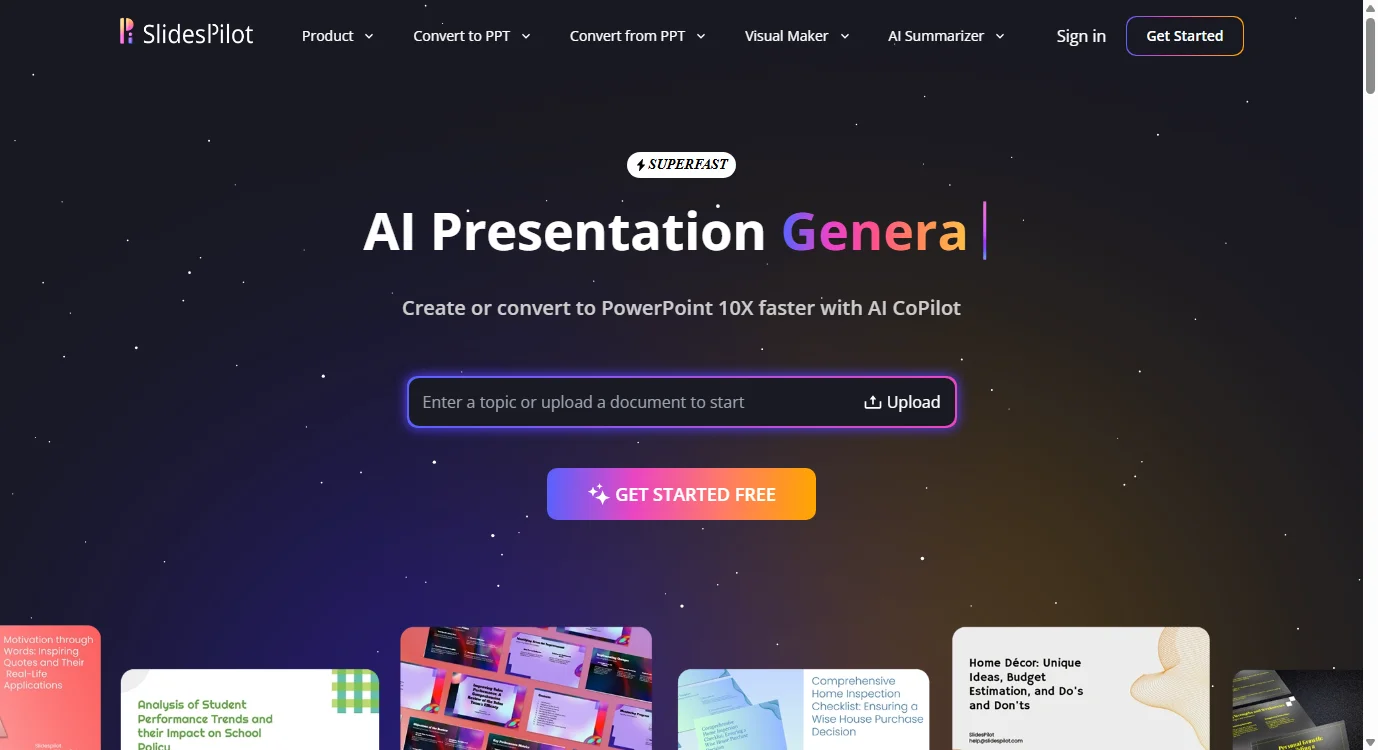
SlidesPilot
Creates Polished Presentations with AI-Powered Ease
Create captivating presentations easily with SlidesPilot, an AI-powered tool tha ... Show more
productivity

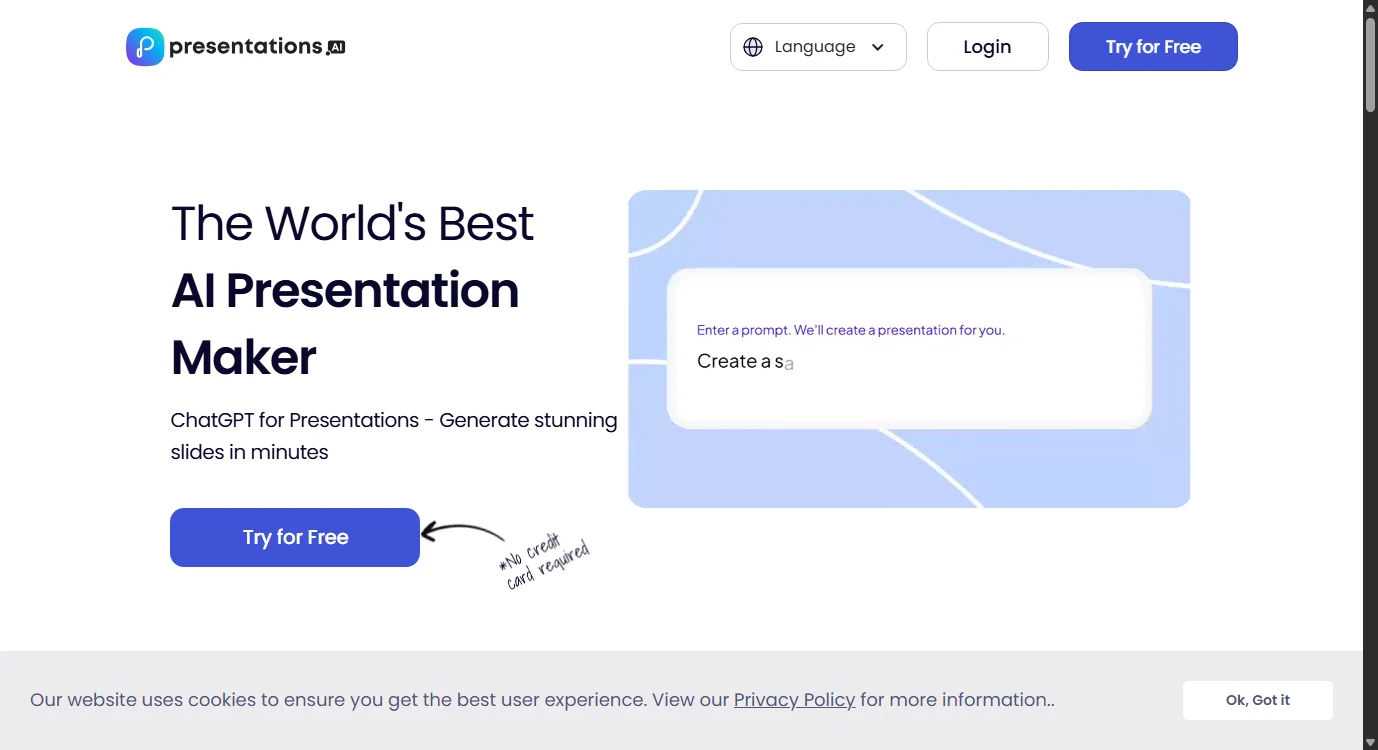
Presentations AI
Easily Create Stunning Presentations Powered by AI
Transform your ideas into stun ... Show more
productivity

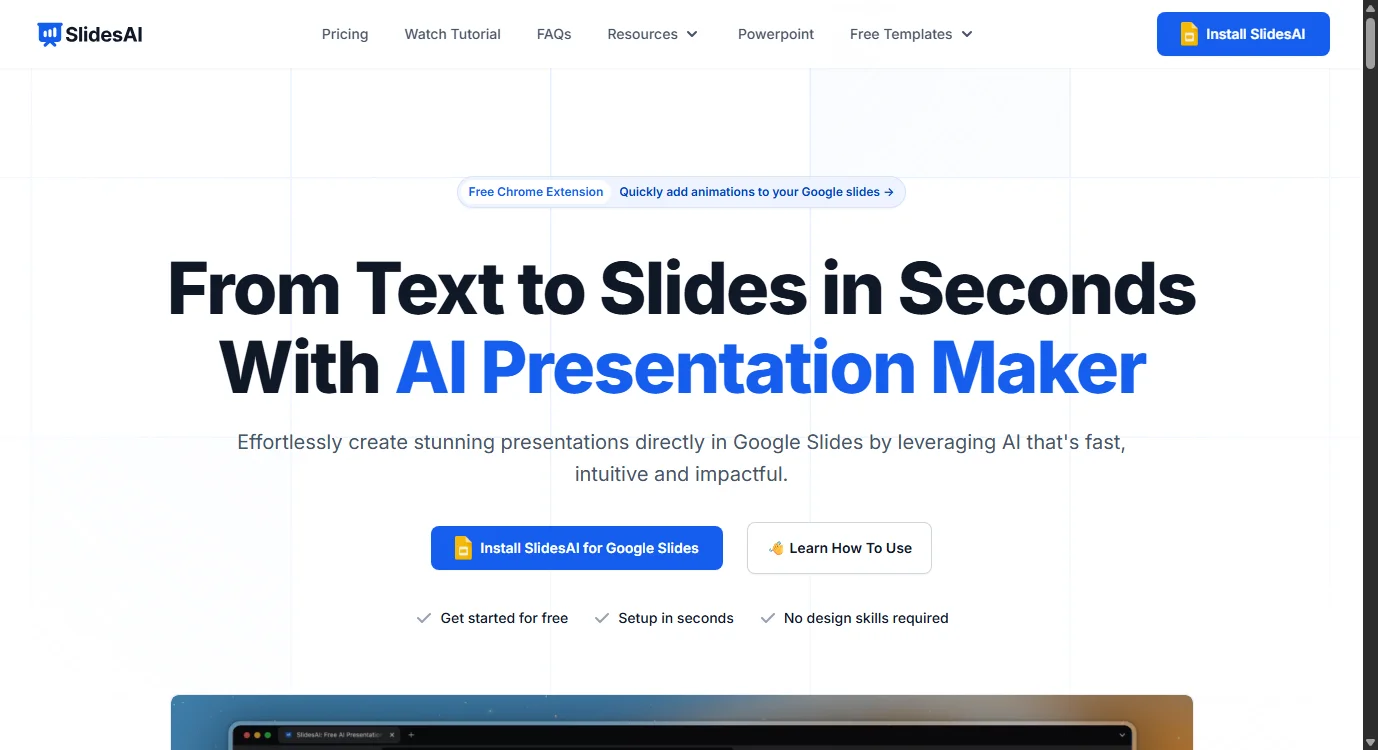
Slides AI
Transform Text into Presentations with AI
Create presentations effortles ... Show more
productivity

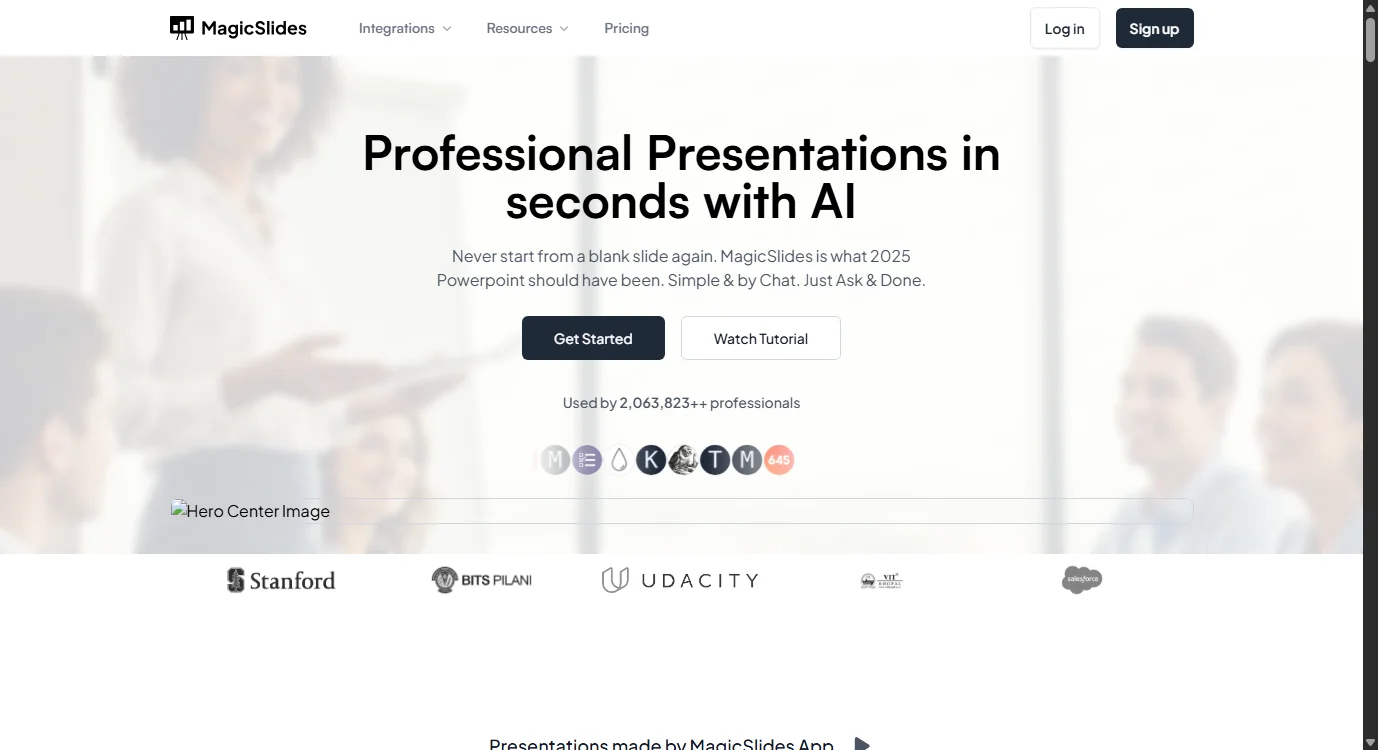
MagicSlides
Transform Ideas Into Captivating Presentations with AI
Create captivating presentatio ... Show more
productivity

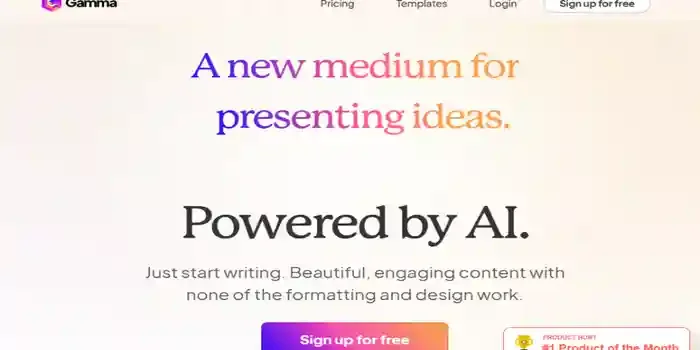
Gamma
Efficiently Transform Ideas into Engaging, Brand-Aligned Content
Gamma is your AI-powered partn ... Show more
memory assistant

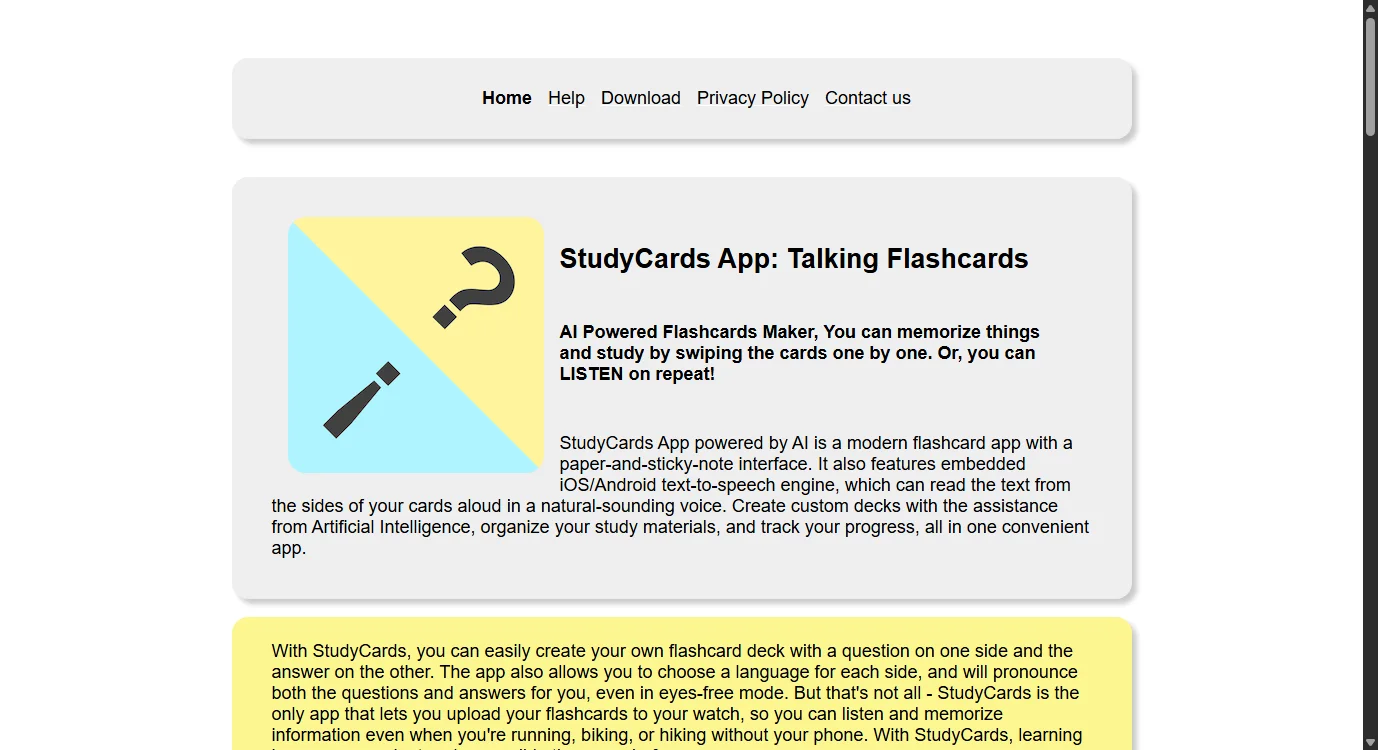
StudyCards
On The Go Learning With AI-assisted Flashcards and Multi-Language Support
Unlock a new realm of interact ... Show more
memory assistant
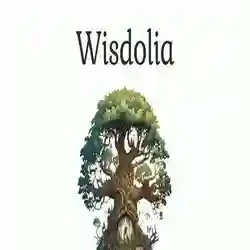
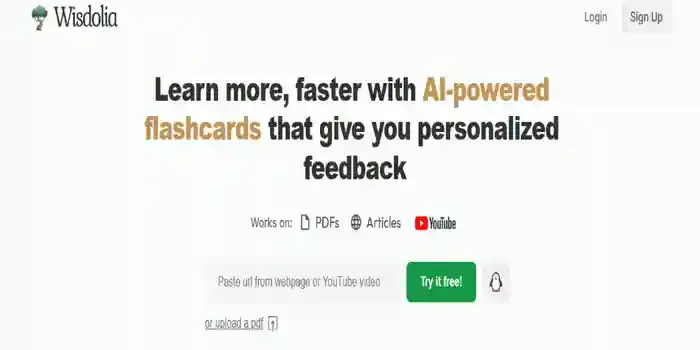
Wisdolia
Smart Flashcards, Personalized Feedback, Study Anywhere
Discover the future of effecti ... Show more
story teller

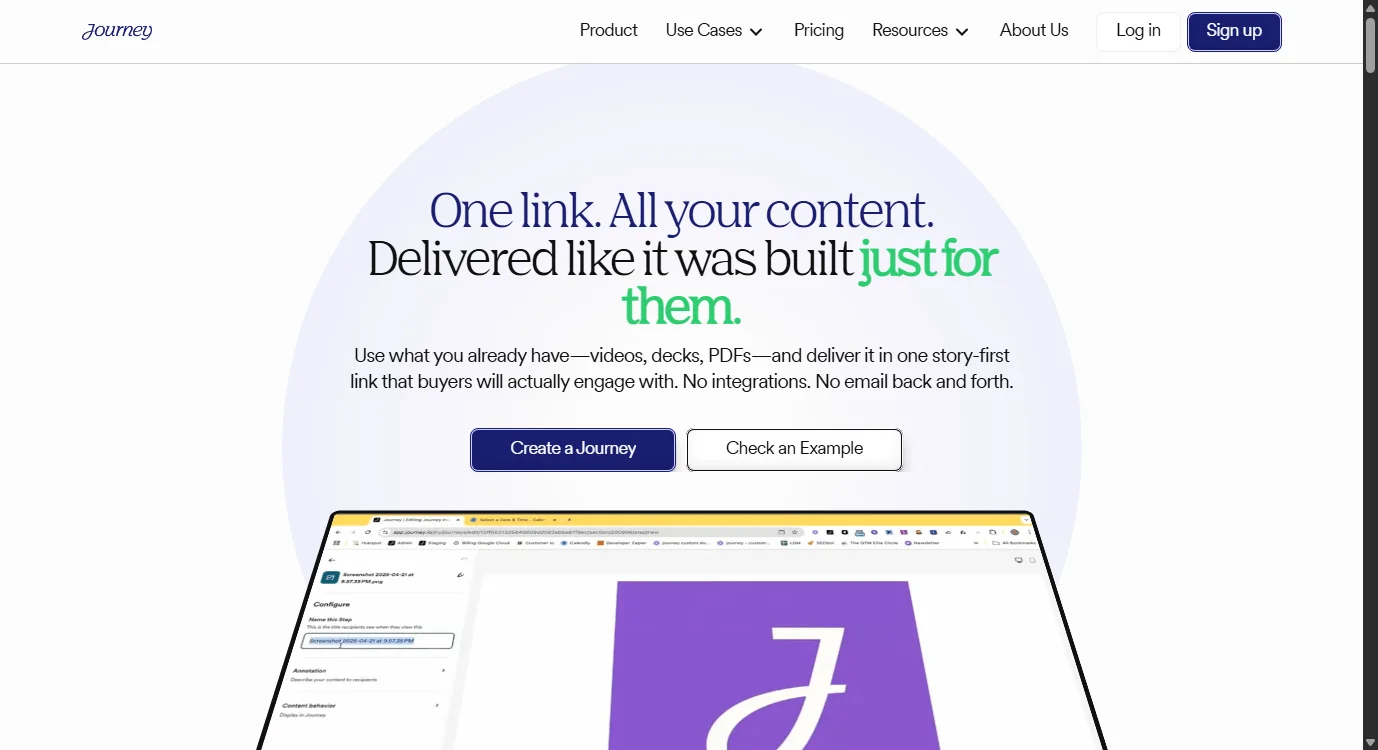
Journey
AI-Driven Slides, Personalized Branding, Unforgettable Narratives
Transform your business storyt ... Show more
Featured AI Tools
sql assistant

AI2sql
Ensuring Data Privacy in AI Services
AI2sql is the ultimate tool for mastering SQL query writing, designed to cater to both seasoned developers and those just starting out in the world of databases. By leveraging the power of AI, AI2sql streamlines the SQL query creation process, making it faster, more efficient, and virtually error-free. Whether you're new to SQL or a seasoned pro, this tool helps you generate accurate queries with ease, eliminating the challenges of complex SQL syntax and the frustration of debugging. AI2sql isn't just about generating queries; it also includes a powerful SQL syntax checker that scans your code in real-time, highlighting potential issues before they become problems. Additionally, for those looking to optimize their SQL queries, AI2sql offers an "Optimize SQL" feature that enhances query performance, ensuring your database runs smoothly. This tool is more than just a SQL assistant—it’s a comprehensive solution that simplifies the process of working with SQL. Whether you’re a data analyst, developer, or beginner, AI2sql empowers you to craft SQL queries like a pro, saving you time and reducing errors. Embrace the simplicity of AI-driven query writing and leave the complexities of SQL behind. Flaw, but Not a Dealbreaker: While AI2sql offers powerful SQL query generation and error-checking capabilities, it's worth noting that, like any tool, it may not always perfectly understand nuanced or highly specialized queries. Users should be prepared to review and fine-tune the generated SQL when working on exceptionally complex or unique database tasks. This minor limitation is far from a dealbreaker, considering the overall time-saving and productivity benefits the tool provides.
-
Free Trial
-
Paid Plans - from $5.83/mo
code assistant

Sly Fish AI
Ensuring Data Privacy in AI Services
Sly Fish AI is a revolutionary platform that harnesses the power of cutting-edge artificial intelligence to generate unique and SEO-enhanced content for online platforms. As a market-leading solution, we empower businesses to effortlessly create engaging and high-quality content for their blogs, advertisements, emails, and websites. Our platform is designed to significantly reduce workload and improve content creation productivity by tenfold.
-
Free Trial
-
Paid Plans - from $5/mo
productivity

MindOS
Ensuring Data Privacy in AI Services
MindOS heralds a new era in the realm of artificial intelligence (AI), providing a groundbreaking platform that enables users to effortlessly create an autonomous AI 'genius'. This AI genius is adept at executing a wide array of professional tasks, ranging from the mundane to the highly complex. The core appeal lies in its simplicity and accessibility; it eliminates the need for extensive programming knowledge, making it an ideal tool for businesses of any scale. What sets this apart in the competitive AI marketplace is its unparalleled adaptability and versatility. This platform is not just about automating tasks; it's about enhancing the capabilities of your workforce. Whether it's assuming the role of a customer service representative, acting as a salesperson, guiding users in product discovery, or functioning as a booking agent, MindOS's AI geniuses perform with remarkable efficiency and accuracy. Another significant advantage is its seamless integration with a variety of cloud services. This feature ensures that it can be easily incorporated into existing business processes without causing any disruption. Its compatibility with different systems underscores its utility in a range of business environments, from small startups to large enterprises. Moreover, the user-friendly interface of the platform is a game-changer. It democratizes the use of advanced AI by making it accessible to those without technical expertise in programming. This ease of use does not come at the cost of functionality. On the contrary, this offers a robust set of features that cater to the diverse needs of modern businesses. The intelligent capabilities extend beyond just task execution. It possesses advanced filtering abilities, enabling it to understand and cater to individual customer preferences. This not only enhances the customer experience but also increases the likelihood of sales conversions and customer retention. In essence, MindOS is more than just an AI tool; it's a comprehensive solution that redefines how businesses interact with technology to improve efficiency, customer engagement, and overall operational excellence.
-
Free Plan
-
Paid Plans - from $9.99/mo
-
image generator
Magic AI Avatars
Ensuring Data Privacy in AI Services
Magic AI Avatars revolutionizes digital identity with cutting-edge artificial intelligence technology. The platform offers an innovative solution for creating lifelike AI avatars, providing a digital representation of individuals that is both strikingly realistic and highly versatile. At the core of Magic AI Avatars lies a sophisticated AI avatar generator that harnesses the power of deep learning algorithms. When users upload their photos, the AI system meticulously analyzes facial features and expressions. It then employs this data to construct a custom digital photo that closely mirrors the person's appearance. The result? A stunningly realistic avatar that captures the essence of the individual in the picture. What sets Magic AI Avatars apart is its commitment to uniqueness. Every avatar generated by the platform is distinct and one-of-a-kind, ensuring that users receive a truly personalized representation. This uniqueness adds an extra layer of authenticity and appeal to the avatars, making them ideal for various applications. The platform is designed to cater to a wide range of needs. Whether you're looking for a striking profile picture for your social media accounts, a lifelike digital twin for immersive virtual reality experiences, or a means to protect your digital identity while engaging in online communities, Magic AI Avatars has you covered. What's more, the privacy and security of users is prioritized. When you upload a photo to create an avatar, rest assured that your data is processed securely on the servers, and your uploaded photos are retained for only a limited time before being deleted. Plus, there's no need to provide an email address, ensuring your anonymity and peace of mind. Magic AI Avatars empowers individuals to transform their digital presence. It's the gateway to a world where your digital identity is as unique and authentic as you are. Whether you're an avid social media user, a VR enthusiast, or someone concerned about online privacy, Magic AI Avatars is here to elevate your digital experience. Flaw, but Not a Dealbreaker: While Magic AI Avatars offers stunningly realistic avatars, there might be occasional variations in the generated avatars' level of detail, especially with certain facial expressions or lighting conditions. However, these minor discrepancies are typically not a dealbreaker and do not detract significantly from the overall quality and usefulness of the avatars.
-
Free Plan
-
Paid Plans - from $3.99/mo
life assistant

Geldhelden AI
Ensuring Data Privacy in AI Services
Embark on a transformative journey with Geldhelden AI, where artificial intelligence becomes the cornerstone of financial empowerment. This unique approach combines the latest AI technologies with savvy financial strategies, offering a holistic learning experience. Designed for those eager to amplify their financial acumen, these webinars and courses are meticulously crafted to unlock the full potential of AI in personal finance management. At the heart of this service lies a commitment to demystify complex AI concepts, making them accessible and applicable to everyday financial decisions. AI is introduced as more than just a technological tool; it becomes a trusted advisor and a strategic ally in your pursuit of financial independence. The courses are structured to cater to various learning styles, ensuring that whether you're a beginner or an experienced financier, you'll find valuable insights and practical knowledge. This platform not only educates but also inspires. Through the expertise of seasoned professionals, Sebastian Maier and Marco Lachmann-Anke, a wealth of international experience and diverse perspectives is brought to the table. Their backgrounds in AI, business, and finance fuse to provide a rich, comprehensive understanding of the current financial landscape and how AI is reshaping it. Furthermore, this course is designed to be globally relevant, acknowledging the different financial challenges and opportunities present across various regions. This global outlook ensures that the strategies and insights remain applicable and effective, regardless of where you are in the world. In essence, Geldhelden AI is more than just a course; it's a gateway to the future of finance, where AI is the key to unlocking new levels of financial wisdom, security, and growth. Join and be part of this exciting journey towards a financially intelligent tomorrow.
-
Paid Plans - from $325/one-time
-
Free Plan
fun tools

Giftdeas AI
Ensuring Data Privacy in AI Services
Are you tired of the endless search for the perfect gift? Giftdeas AI is here to revolutionize the way you find gifts for your loved ones. Gift-giving should be a joyful and meaningful experience, and that's why the power of artificial intelligence has been utilized to assist you in this endeavor. Imagine having a personal assistant dedicated to curating gift ideas that truly resonate with the recipient. With Giftdeas AI, that's exactly what you get. The advanced AI technology takes the stress out of gifting by analyzing your preferences and transforming them into thoughtful and unique gift recommendations. Whether you're shopping for family, friends, or partners, this intuitive tool guides you through a seamless process of selecting the right parameters to initiate your personalized gift idea search. Your general preferences, as well as the specific tastes and interests of the person you're buying for are taken into consideration, ensuring that each recommendation is tailored to their unique personality and preferences. One of the standout features of this AI is its simple yet powerful bookmarking functionality. How many times have you stumbled upon a fantastic gift idea only to forget it later? The tool allows you to effortlessly save these gift suggestions, creating a wishlist that comes to life. Never lose track of a great idea again. With the lifetime license for unlimited search usage, you gain access to a vast range of personalized gift recommendations, ensuring you always have a diverse selection to choose from. The commitment to your satisfaction extends to lifetime updates, ensuring that you always have access to the latest features and improvements. In summary, Giftdeas AI is your ultimate companion in the world of gifting. Gift giving should be a stress-free and enjoyable experience. Let this AI tool help you unwrap joy, one perfect present at a time, and make every occasion special for your loved ones. Flaw, but Not a Dealbreaker: One minor flaw, which is not a dealbreaker, is that while Giftdeas AI offers a lifetime license for unlimited search usage at a one-time payment of $3.99, it doesn't provide a free trial for the premium features. A free trial could have allowed users to experience the full range of advanced features before making a purchase decision. However, considering the affordable pricing and the value it offers, this can be easily overlooked for those who prioritize efficient and personalized gift-giving.
-
Paid Plans - from $3.99/one-time